Are you looking for the best secret messaging app to communicate securely and privately? There are several different chatting apps available that offer various features. Some applications allow you to send self-destroying messages, while others provide end–to–end encryption.
In this blog post, we have shared 10+ free dark web messaging apps to communicate securely on the dark web.
10+ Free Darknet Messaging Apps
When choosing a secure messaging app, consider your requirements. If you want to send disappearing messages, select an app that supports this feature. If you want extra security, use an app that supports end-to-end encryption.
Below, we mentioned 10+ darknet messaging apps and their features and functionalities:
1. Signal – Speak Freely
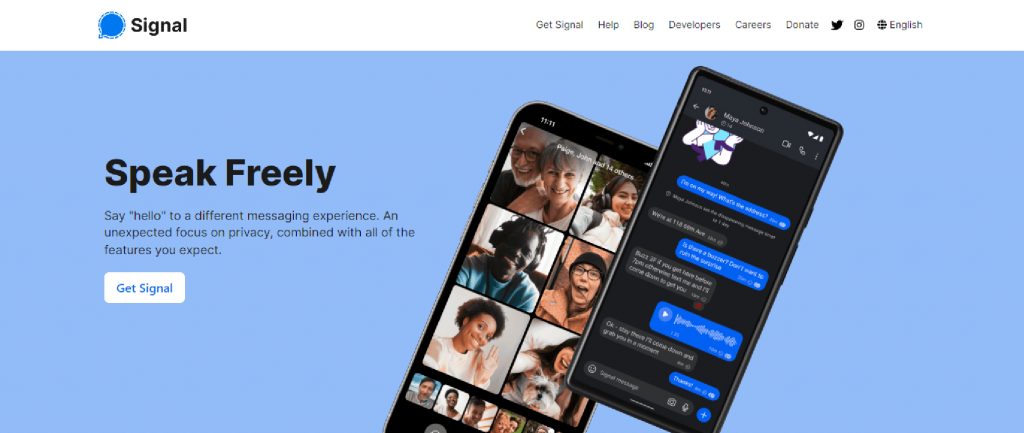
Signal app is not new, but it is the best app among darknet messaging apps. However, it gained a lot of attention after the recent WhatsApp privacy policy changes.
Previously, it was preferred for communication by activists, hackers, and others worried about privacy. But since it was launched in 2014, it has recently gone mainstream and is becoming a method of conversation for most people.
Signal is a free, privacy-friendly messaging application for iOS and Android devices and Windows, Mac, and Linux.
You only need to register your phone number to start using Signal. The app allows you to text, voice, or video call one-on-one or in groups. Like other texting apps, you can use stickers and emoji reactions.
Here are some main security features of the Signal app:
- End-to-end encryption
- Self-destroying messages
- Open source code
- Password protection
The most incredible thing about Signal is that there are no security risks involved. Although it is open-source and the developers continue fixing emerging vulnerabilities, the Signal app remains a secure messaging application.
2. Telegram – A New Era Of Messaging

Telegram has rapidly grown since its inception in 2013 to become a popular messaging app. According to the latest reports, it has exceeded 500 million monthly active users. Now, it is one of the favorite darknet messaging apps for hackers, vendors, activists, and other users who want private and secure communication.
Generally, it is banned in Russia after Telegram authorities refused to submit encryption keys. There are further concerns because the app is seen as ISIS’s primary communication technique. It has raised debate regarding messaging apps, user privacy, and compliance with law enforcement organizations. However, recent reports indicate that ISIS and other criminals use different software than Telegram.
Now, back to Telegram, It has a feature called ‘Secret Chat’ that protects your communications with end-to-end encryption. However, it is not enabled by default and must be activated explicitly.
It offers support for simultaneous data sync over multiple devices, which is extremely supportive of running one Telegram account on various devices. Additionally, it does not set any data limitations, so you can send any photos, videos, or files regardless of size. Your device will not need disk space because Telegram will store your complete chat history in the cloud.
Here are some prominent features of the Telegram app:
- AES 256-bit End-to-end encryption
- Open source code
- Photo and video editing tools
- Unlimited message and file sharing
- Two-step verification
3. Dust – A Safer Place To Text
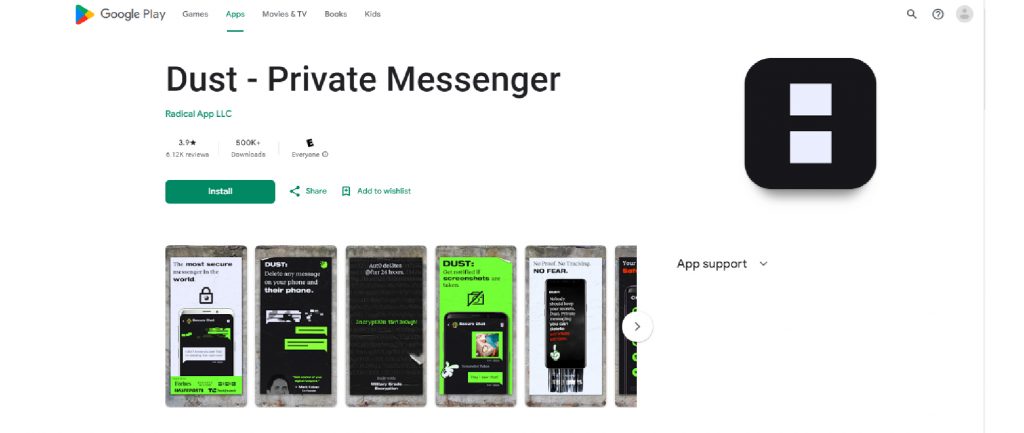
In the list of darknet messaging apps, Dust is the most popular one to text freely and securely. This app is available on both Android and iOS devices. Dust app sends secure messages either media or text, to your recipient, which disappears after reading.
Despite the fact that the code is not open source, it uses advanced encryption. Unfortunately, the program does not encrypt video or audio messages. Instead, it just encrypts text and picture messages.
Your communications are not kept to your device or the app’s servers. Instead, the app makes use of RAM, which has limited storage capacity. You can also choose to delete your communications on the recipient’s end.
The auto-dust feature erases texts after 24 hours. This makes Dust one of the most secure messaging apps if you want to remain anonymous.
Here are some Key features of the Dust app:
- Deletes messages after 24 hours
- Option to un-send messages
- Detects and notifies you when someone takes a screenshot
- Highly-encrypted conversations
- Unlimited group chats
4. Wickr – Protecting communications with end-to-end encryption
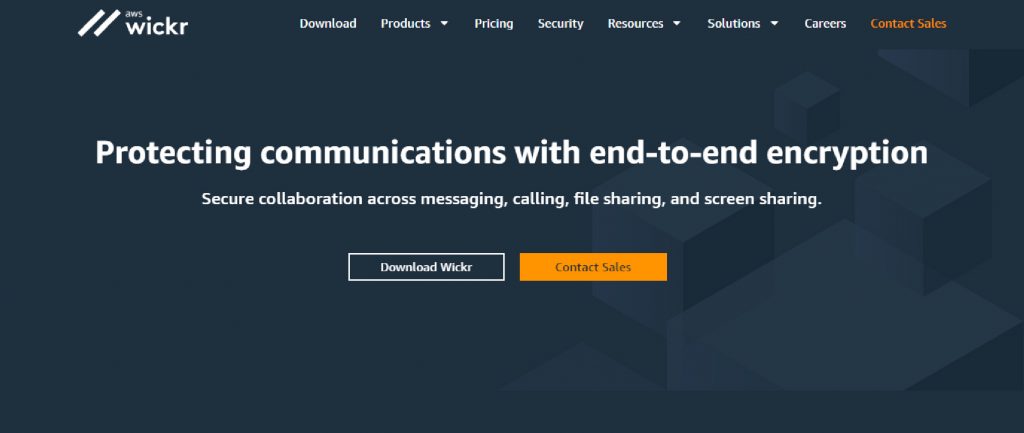
The Wickr messaging app was launched in 2012 by privacy and security advocates. It includes end-to-end encryption by default to safeguard your chats. It uses open-source code, and the corporation conducts regular security audits.
Wickr Me’s free edition is for personal use and can support up to ten people. Wickr Pro, on the other hand, has a premium version designed for businesses. It allows for unlimited users and comes with a 30-day money-back guarantee.
One of its standout features is screenshot detection. If someone tries to screenshot your conversation, you will receive a notification.
This covert messaging tool is compatible with Windows, Mac, Linux, iOS, Android, and Chromebooks. The app just added a screen overlay protection function for Android smartphones. It allows you to turn off screen overlays’, which prevents you from accessing the program if an overlay is detected. It helps to protect the app from attacks like TapJacking.
Here are the main features of the Wickr app:
- Advanced end-to-end encryption
- Open source code
- Overwrites all deleted content
- Screenshot detection
5. Apple iMessage
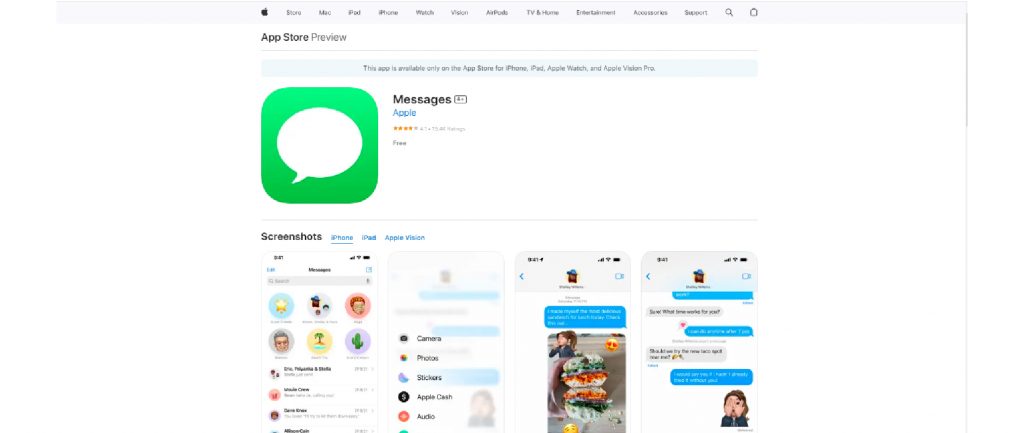
Among the best darknet messaging apps for iOS users is Apple iMessages. This quick messaging function is only available in iOS 5.0 and higher. It lets you send and receive text messages, videos, images, documents, and contact information.
It is vital to realize that end-to-end encryption only applies to texts sent between iPhone devices. So, if you send a message to an Android recipient, it will remain unsecured.
iMessage also lets you establish timers for automatic message deletion. You can also choose how many times the receiver can view a message. Unfortunately, this feature is only accessible for iOS 10 and later.
Here are some Key features of the iMessage app:
- End-to-end encryption
- Self-destructing messages
- Backup through iCloud
- The built-in image search function
6. Viber – Free and Secure Conversation to Anyone, Anywhere
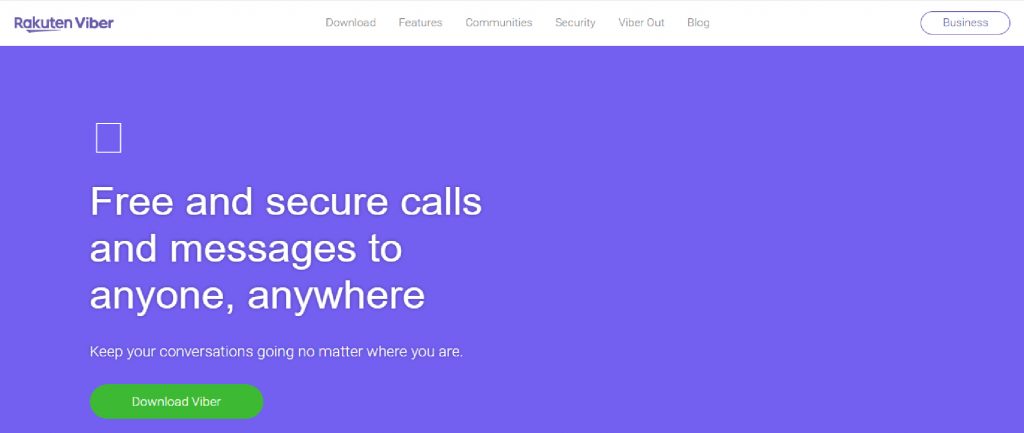
Viber is secure, fast, simple, and free among all darknet messaging apps. According to the latest reports, it has approximately 820+ million active users.
The app supports end-to-end encrypted communications across all devices, including Mac, Windows, Android, and iOS. It also color-codes your interactions according to how secure they are. For example, grey represents encrypted chats, red indicates difficulties with the authentication key, and green suggests encrypted communication with a trusted contact.
One of Viber’s major drawbacks is that the end-to-end encryption is only available for one-on-one conversations. Group discussions are not protected.
Here are some main features Of the Viber app:
- End-to-end encryption
- A community with unlimited members
- Self-destruction feature
- Sync with multiple devices
7. Threema – Secure Communication
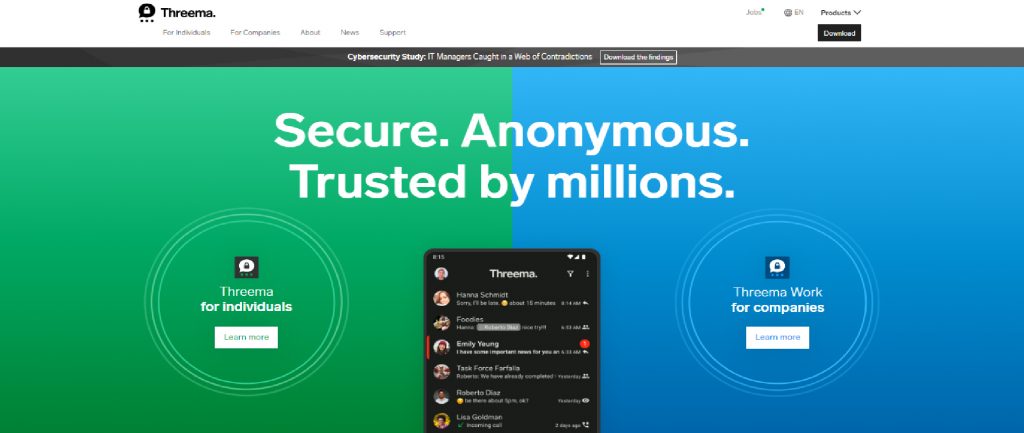
While Threema is not a free encrypted messaging app, it is best among paid darknet messaging apps. It ensures that your communications are safe and secure. It is open source and assigns each user a distinctive identification number, allowing you to use the software anonymously. Registering here does not require a phone number or email address, but you can add these details to your account if you choose.
The app’s finest feature is that it encrypts everything, including phone and video calls, files, status messages, and group chats. Threema’s robust encryption ensures that only the intended receiver may read the content. It is accessible on Google Play and the App Store, and it also works in web browsers.
Here are some prominent features of the Threema app:
- Hide confidential conversations
- Dark and light modes
- Verify contacts with a QR code
- Create a distribution list
- Pin chats
8. Silence – Improve Your Privacy, Think Freely
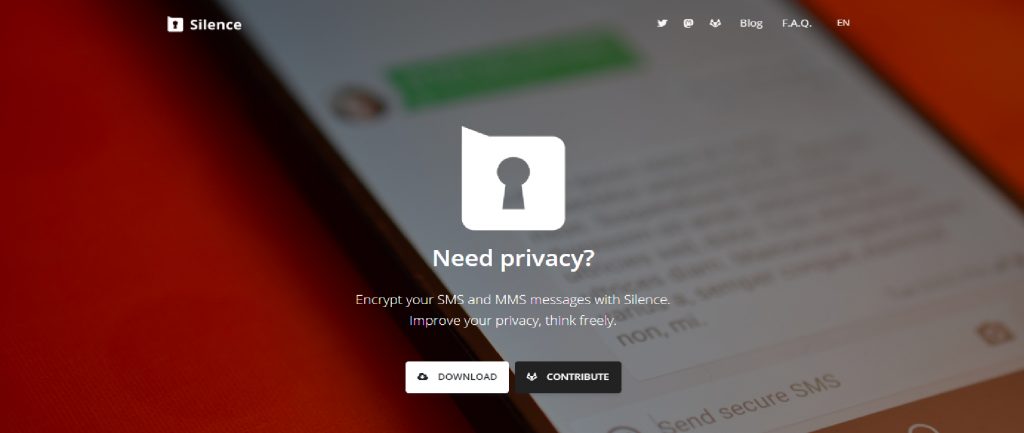
Silence is the most secure app among all darknet messaging apps. It is a safe, versatile, and quick texting app. It is an SMS messaging program that supports both text and MMS messages. The software was released after the developers diverged from Signal to maintain end-to-end encryption for SMS/MMS conversations.
Because it is one of the most secure chat apps, it does not require an internet connection; instead, it relies on your cellular carrier. As a result, you may quickly replace your current messaging software with this one to secure your SMS communications.
The app protects your messages with Signal’s end-to-end encryption. It does not use its servers to send data and does not store any information about you. That means the communications can only be accessed by you and the intended recipient.
Furthermore, the code is open-source and auditable by anyone. To use this app, the Silence app must be installed on both the sender and receiver smartphones. Also, it is only accessible for Android, not iOS.
Here are the salient features of the Silence app:
- No server or internet is required
- Open source code
- Axolotl encryption
- No data logging
9. Wire – Simply The Most Secure Messenger
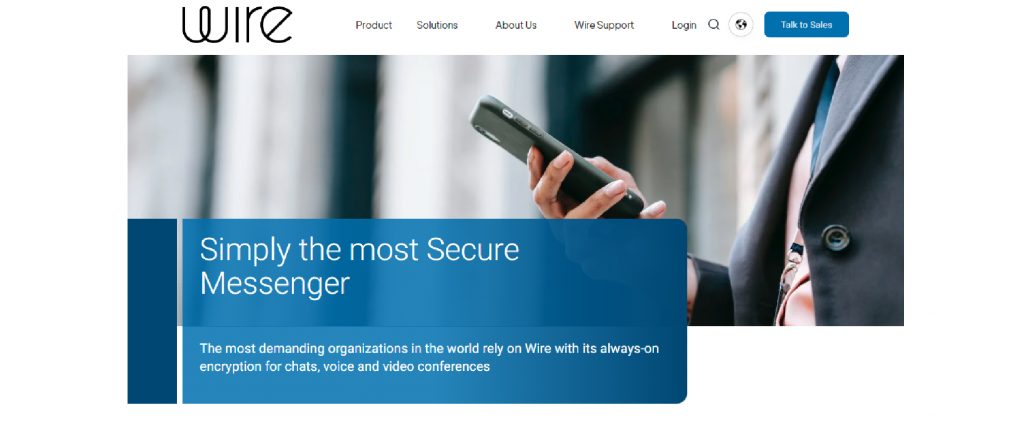
The Wire is a well-known platform that includes secure texting, group chat, and file sharing. It is completely open-source, and you can even grab it from GitHub. You can register in the app using your email address, which is a better technique than forcing you to enter your number.
Unlike all other darknet messaging apps, it also has end-to-end encryption to protect your chats. The app uses end-to-end encryption to protect your chats. Even the company that created the app cannot see your discussions. When the communications reach the intended recipient, they’re deleted from the business’s servers.
This application is more appropriate for companies looking to protect critical discussions among employees. While it is a premium app, the pricing tiers are cheap and suitable for small businesses.
Here are the main features of the Wire app:
- End-to-end encryption
- Open source code independently audited
- Secure file sharing
- Option to use multiple accounts
- Support video and voice calls
10. Mattermost – Make Your WorkFlow
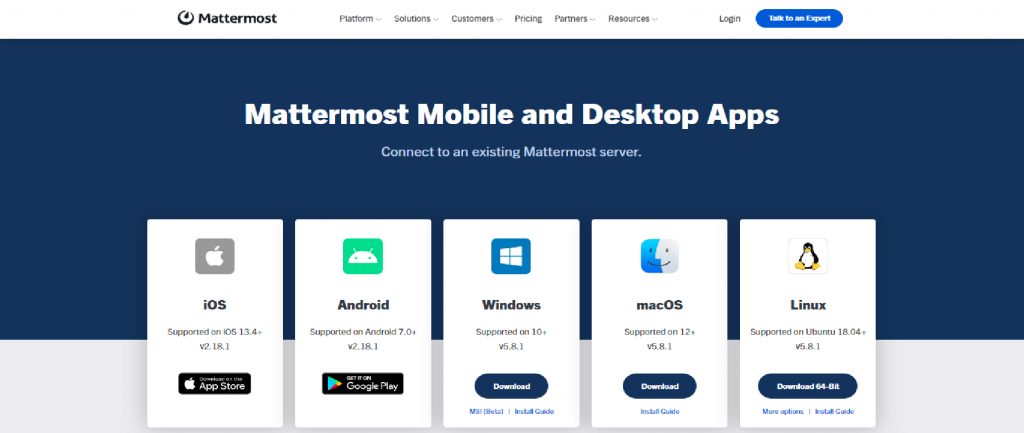
Mattermost is a secure and robust app among all darknet messaging apps because of its excellent flexibility. It launched in 2015, and the app quickly became a popular open-source alternative to Microsoft Teams and Slack among business users. It also interfaces with other prominent corporate software packages, including Atlassian.
You can access the Mattermost platform via a mobile or desktop application. It is also one of the few messaging platforms that supports both Linux and traditional Mac, Windows, Android, and iOS operating systems.
After subscribing and downloading (it’s a free app), you may start chatting right away using the clear and minimalist UI. Other DevOps features are also available, including webhooks and slash commands for app customization. It is also integrated with many extensions and plug-ins for further customization.
Here are the Key features of the MatterMost app:
- Secure one-on-one and group chat
- Encrypted file sharing
- Maintain separate cycles
- Connect in-house
11. Line – Always At Your Side
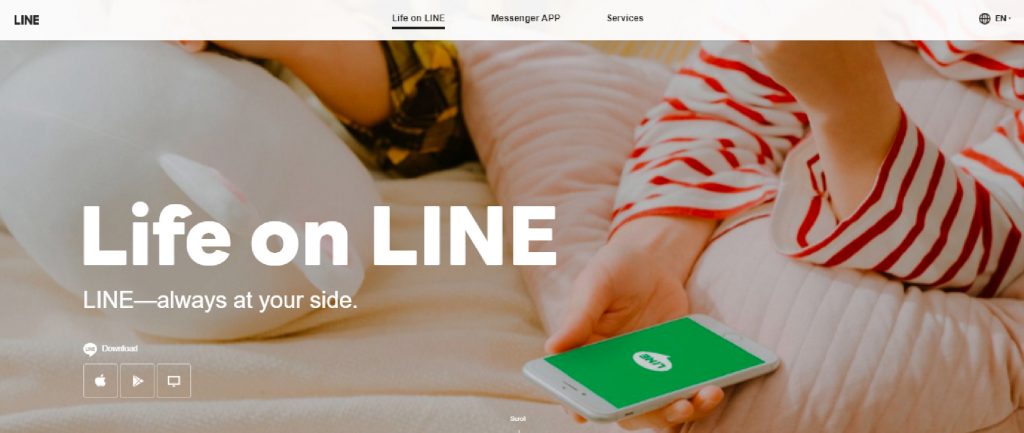
The Line is a popular secret texting program that provides encrypted instant messaging, voice-over-IP conversations, and video calls. Japanese engineers created it in 2011 to facilitate communication in the aftermath of an earthquake. Tohoku harmed the country’s telecommunications infrastructure. However, it has garnered widespread awareness and is emerging as a viable alternative to WhatsApp.
To make an account, you must enter your phone number, just like with other popular darknet messaging apps.
The app has numerous features to help you engage more effectively. For example, you can buy a variety of emoticons and stickers from the theme shop. Furthermore, you will be impressed with the timeline feature, which works similarly to Twitter and Facebook.
Here are the most amazing features of the Line app:
- Photo Editor
- Organize groups of up to 200 people
- Auto-sync on several devices
- Free video and voice calls
- Quick poll feature
12. Voxer – Voice Communication for Remote Teams
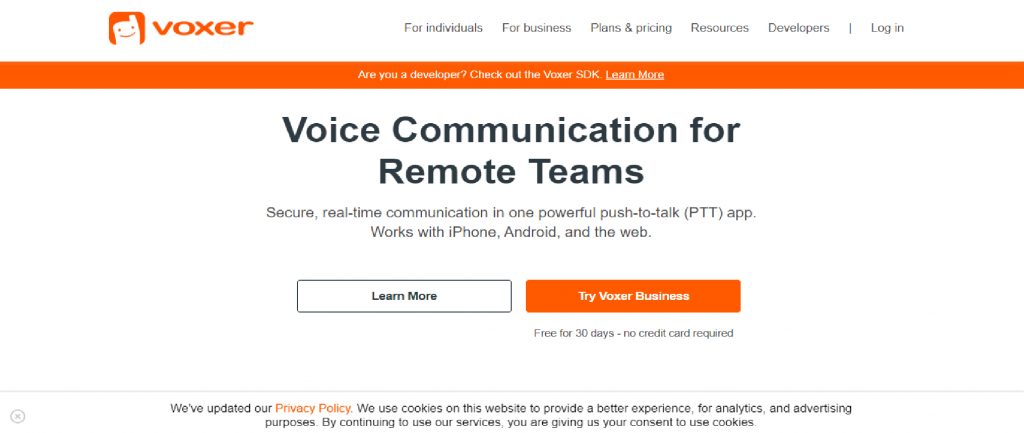
Voxer, commonly known as the “Walkie Talkie” communicator, is a great software for transmitting messages securely. It will secure your phone number while also allowing you to send videos and photographs secretly.
The first step in using the app is to create an account. Next, you grant it access to your contact list to see if anyone is already using Voxer. The app will deliver a link to everyone you invite. From there, you can start a one-on-one or group chat.
The app uses TLS/SSL encryption for regular communication to ensure security. Furthermore, it includes an optional end-to-end encryption feature called “Private Chats.” The application employs cellular (2G, 3G, 4G, EDGE, LTE) and internet (WiFi) technology. In short, it assures that you are always connected to your connections, no matter where you are.
The software is really easy to use. Tap and hold the huge button, begin speaking, and then release when you’re done. The voice message will be delivered in near real-time, with the recipient listening as you talk. There is also the option to text and a camera button for sending photos. It’s compatible with Android, iOS, and the web.
Here are some incredible features of the Voxer app:
- End-to-end encryption
- Voice chat feature
- Hide texts from your notification bar
- Extremely easy to use

